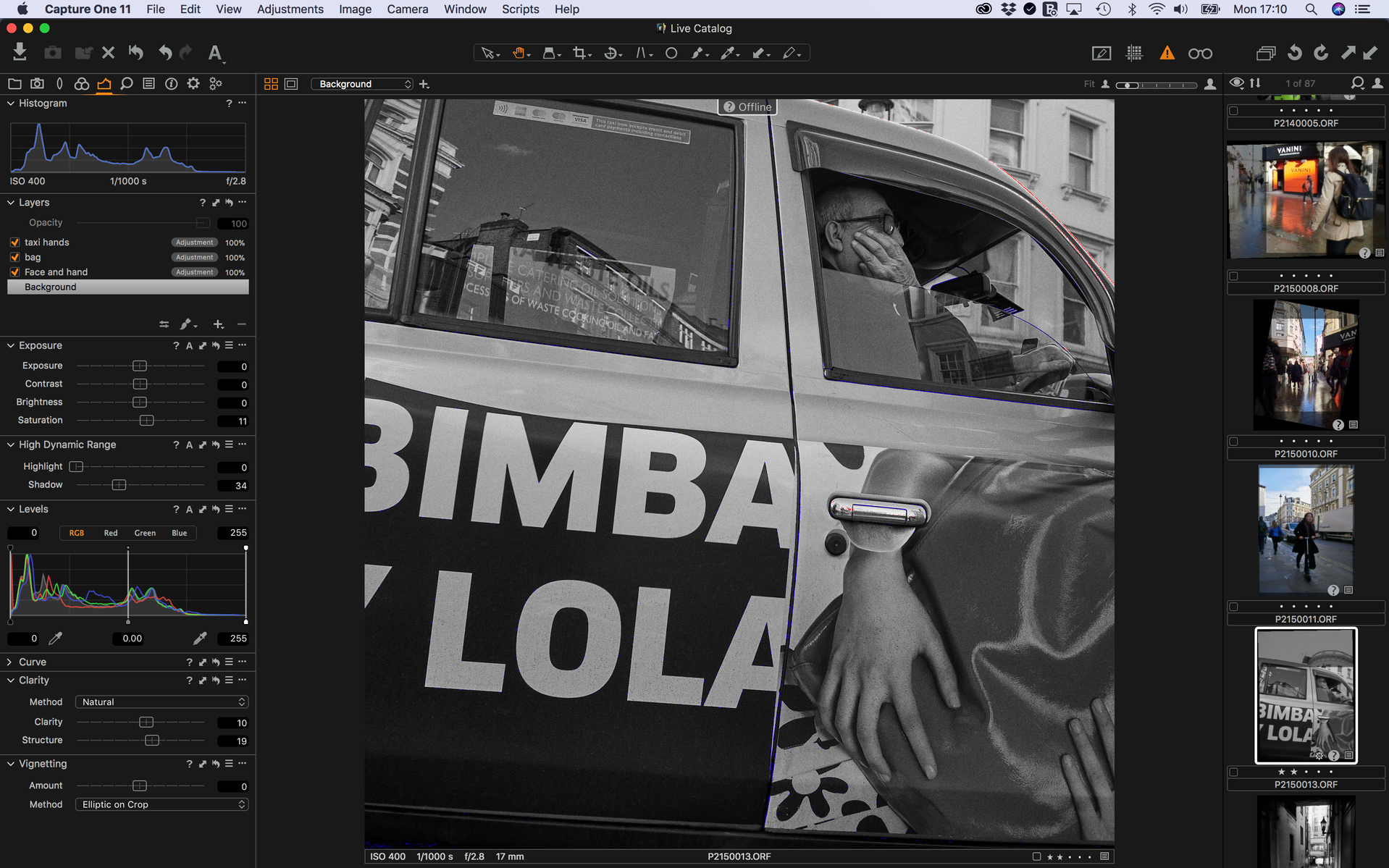Workflow and Post Processing Street Photography
February 22, 2018Following a couple of forum threads on DPReview, I thought I would add a short article on my RAW workflow, with details on how I post process an image. I have learnt a lot from others and think it’s important to share skills not keep secrets.
Firstly a note on tools and my process before editing.
My Olympus OM-D E-M1 mk II and prior to that, my Nikon D750 both have two SD card slots, which I have set in backup mode, so all images are written to both cards. My guiding principle is to continue to have images in a minimum of two places and ultimately to have everything in three places.
I connect an SD card reader to my MacBook Pro - I have not had much luck with the Sandisk USB-C SD card reader sold by the Apple store and recently changed to a Lenovo branded USB-C dongle that has both SD card reader and standard USB ports - this has been faultless.
I copy the files from the SD card to my Mac desktop and to a connected G-Tech external USB drive which holds my masters.
The desktop folder remains until I move it to a second external drive, specifically a LaCie Rugged Drive that I keep in my office. I also begin uploading files to Amazon S3 for further backup - the desktop folder is then trashed and the SD card formatted in camera once the upload is complete.
I therefore end up with my “master / working copy” on the G-Tech drive at home, a full copy on a backup drive at work and a full backup on Amazon S3.
Amazon S3 storage is relatively cheap (standard storage is less than $25 dollars for 1TB, with significant savings on archival storage), highly reliable and resilient. I upload using Panic Transmit which has been exceptionally reliable over many years and versions. I keep a simple, flat folder structure on Amazon S3 that reflects my catalogue.
Whilst uploads are happening, I begin working on the images.
I have recently moved to Capture One from Adobe Lightroom and after a fairly quick but steep learning curve, am pleased I have done so, but my thoughts on RAW processing apply to both applications.
I tend to do quite minimal post processing and only sometimes use adjustment layers, typically to replicate dodging or burning of areas in the darkroom.
1 - What did I see? - Crop and Exposure
Firstly and most importantly, I try to think about what I saw and adjust to that - to achieve that, I crop as needed (normally my first step) and then make any exposure adjustments to re-create the light.
2 - Histogram and Dynamic Range
Continuing to work on light, at this stage I will also look at making any highlight and shadow adjustments. I tend to use this more in black and white images than colour - I am generally not keen on HDR type images, but small changes can be beneficial. Small contrast adjustments if appropriate are the next step, but this does effect the histogram of course so I try to keep an eye on black and white points, if changes are needed I start with very small steps and keep the histogram visible throughout to avoid clipping.
3 - Colour - (or Monochrome)
I then move on to colour, so if I was thinking in black and white, I will convert and adjust colour levels (I still think in terms of filters for black and white film) - if it’s colour then making sure white balance is correct then balancing saturation (and vibrance in LR). Sometimes I will make a couple of image variants to try both colour and monochrome versions of a photograph, a clone variant in Capture One will keep the changes made up to this point in the newly created version.
4 - Sharpness and Structure
I tend to do very minimal sharpening and will slightly change clarity where beneficial. The “structure” slider in Capture One is a powerful tool and in fact the Clarity / Structure options in Capture One are in my opinion a big step up over the comparable tools in Lightroom.
5 - Creative changes
Finally and depending on the image, I may make some more creative changes, occasionally adding a very subtle vignette or a small amount of grain.
Whilst I feel I am fixed on a backup and RAW transfer process that works and in which I have confidence, post processing is one of those areas where I am constantly learning. There are vast resources available on Adobe Lightroom, and whilst there are significantly less for Capture One Pro, the quality of what is available is excellent - the webinars are particularly good. Finally, whatever image editor you are using, take care to backup the catalogue which will include backup of the adjustments you make. This can be automated in both Adobe Lightroom and Capture One.